Main view

Chordbot's main view consists of a chord list along with navigation and playback controls. Songs are created by adding chords to the list from the chord editor and selecting an instrument arrangement in the mixer.
Note: The tablet version has a different layout that is more adapted to larger screens. All functions are otherwise the same.
Chord editor
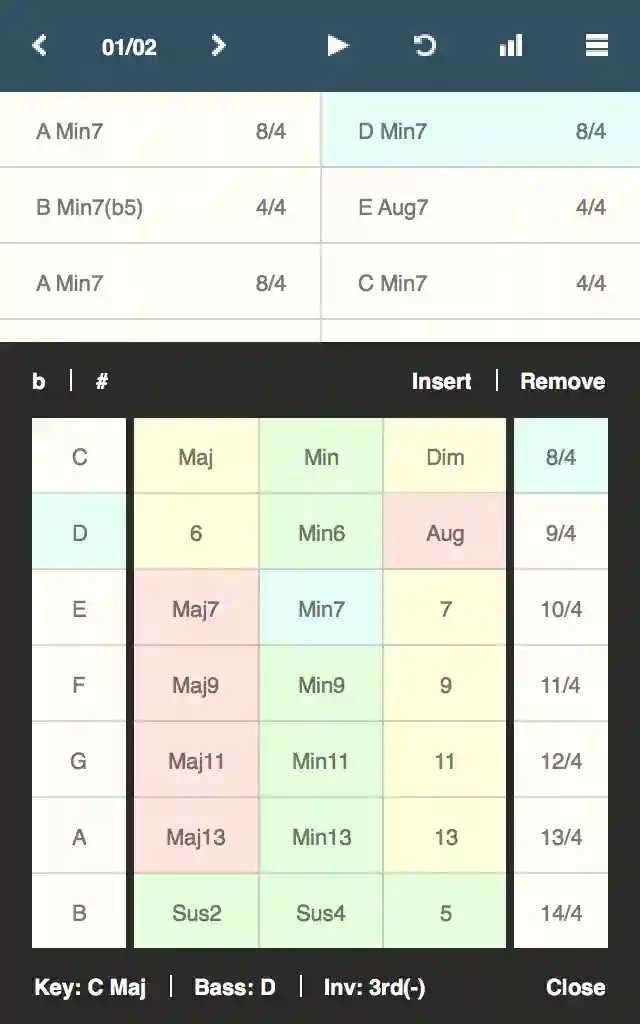
The chord editor lets you select the root note, type and duration of each chord. You can also control which chord inversion is used and set custom bass notes for slash chords (C/B, etc.) Chords are color coded according to how well they fit in to the current key
Mixer
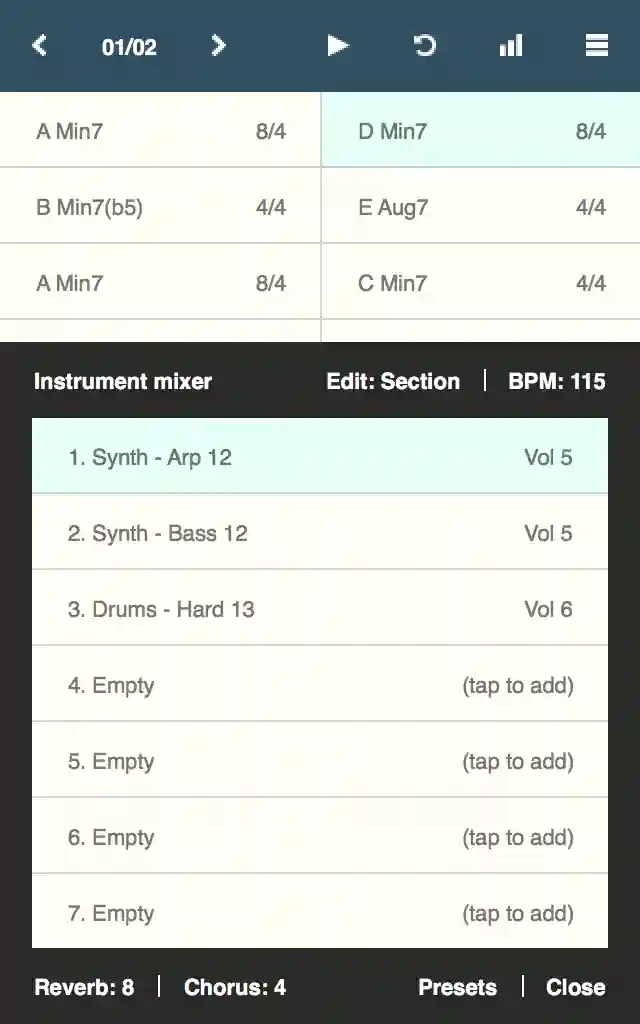
Arrangements are created by combining different comping patterns in the instrument mixer. There are also a number of preset combinations available in a variety of musical genres.
Instruments
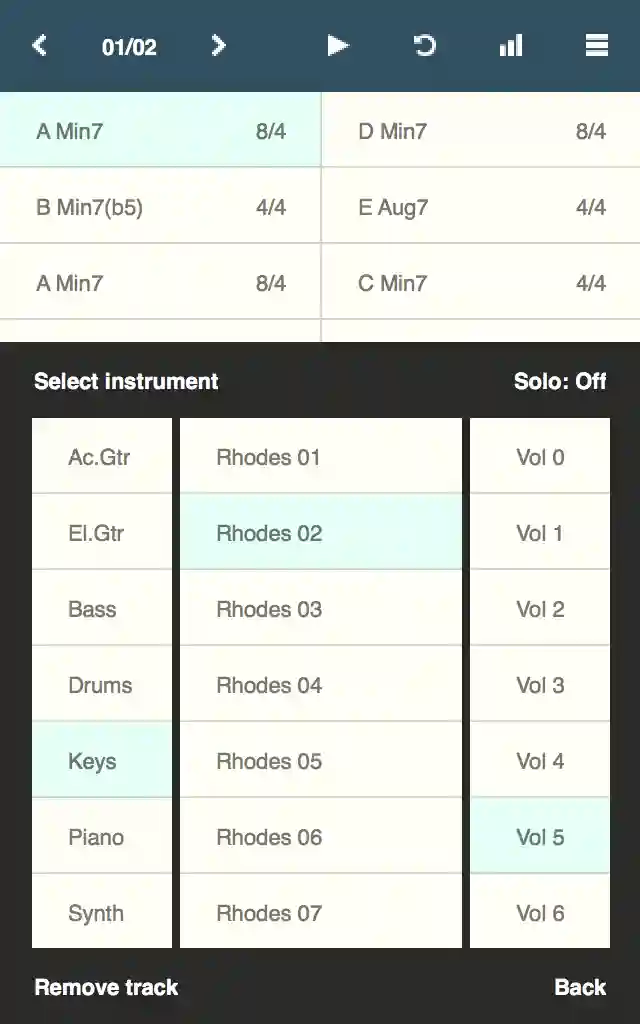
There are over 350 instrument tracks / comping patterns available, divided between guitar, piano, bass, drums, keyboard and synth.
Sections
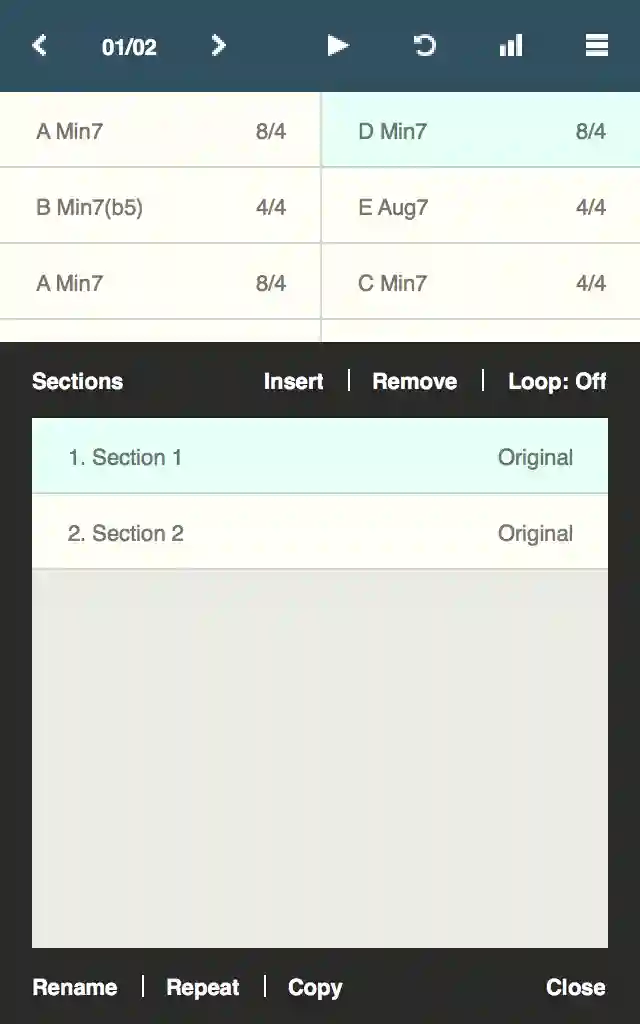
Songs can be structured into repeatable sections. Each section can have its own comping style/arrangement.
Inversion selector
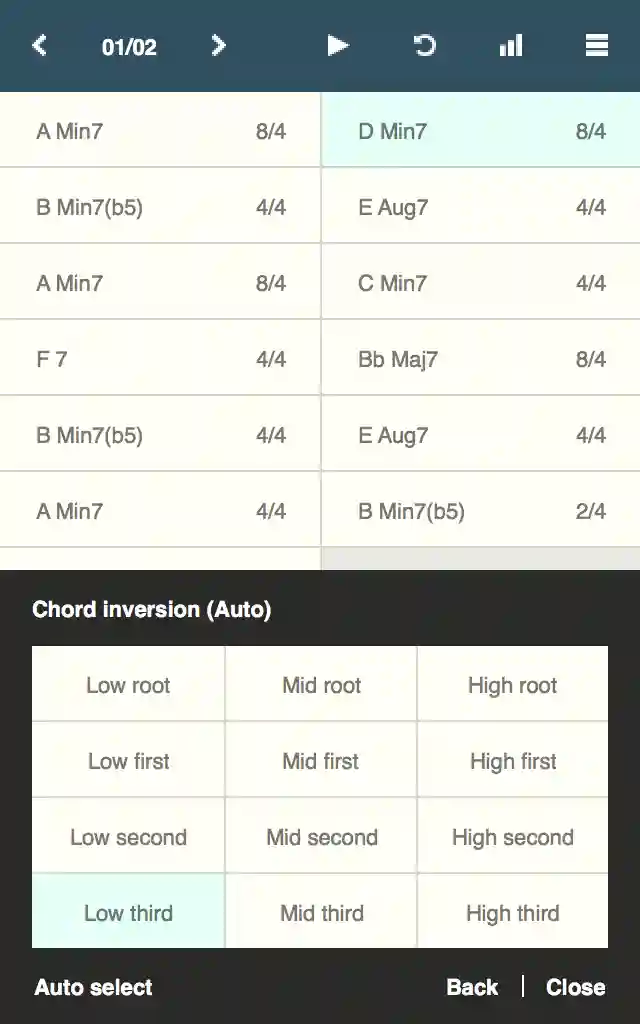
The inversion selector lets you select what octave and inversion the chord will be played in. By default, Chordbot will automatically select the inversion that gives the smoothest transition.
Export
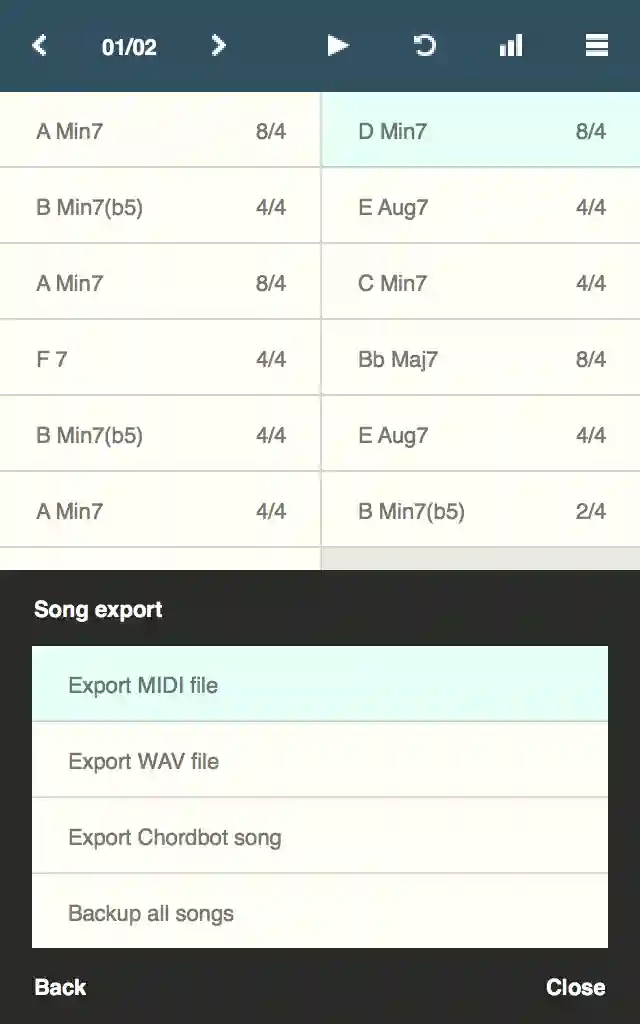
Songs can be exported as MIDI files for further editing in Cubase, Logic or any MIDI-sequencer of choice. Songs can also be exported as WAV files or in a native format that lets you share editable songs with other users.
Song-O-Matic
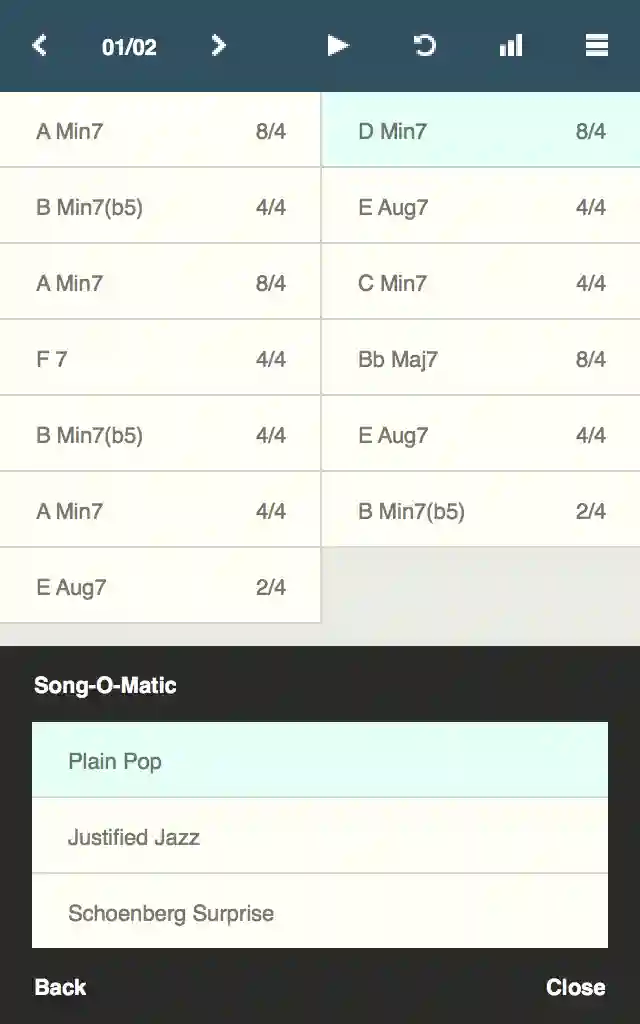
Chordbot's song generator can help you create new chord progressions if you run out of ideas.